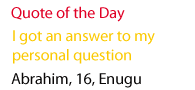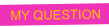TEACHING LEARNING ABOUT LIVING
Here are some guidelines and tips per activity. They will help you to get the most out of the Learning about Living curriculum.
Warm up:
Guidelines:
Info cartoon:
Guidelines:
Guidelines:
Discuss:
Guidelines:
Game/Quiz:
Guidelines:
Warm up:
Guidelines:
- Give a short introduction about the warm up, to get the students enthousiastic.
- Let the students get up, so you can start the warm up as you are explaining what you expect them to do.
- Do the warm up together with all the students.
- Round up the warm up with a reflection, by asking the students about their experience.
- Make sure that all the students participate in the warm up.
- Don't feel restricted to your classroom. If you need more space, take the students outside.
- A warm up does not have to be long, the shorter the better.
Info cartoon:
Guidelines:
- Tell the students where to go on their computer.
- Explain to the students how they can click through the info cartoon and let them read the info cartoon by themselves.
- Walk around to see if all the students know where to go.
- Allow the students to ask questions about things they don't understand.
- Evaluate the information from the info cartoon by asking questions about the text.
- Allow students to read at their own pace. Let the students that finish before the others, to click through the website.
- Ask
some computerwise students to help their classmates by walking around
and helping the students that don't know where to go on their computer.
Guidelines:
- Make sure that you have all the materials
needed for the activity.
- Let the students read the activity on their
computer or:
- Explain to the students what you are going to do.
- When the students are working on the computer, tell them where to go and give them a time frame.
- Walk around the classroom to see if all the students know where to go and what to do. It could be helpful to ask a computerwise student to help you with this.
- At the end of the activity, you can ask some students to show what they have made.
- Evaluate the activity.
- Most of the 'Make' activities have examples to give the students an idea of the possibilities. Make sure that the students don't copy these examples, but let them think of their own version.
- Try to let as many students as possible to do the activity on the computer. The activities will provide the students with computer skills.
Discuss:
Guidelines:
- Let the students read the activity on their computer or:
- Explain to the students what you are going to do.
- When the students will be working in groups, let them find a space in the classroom to sit together with their group.
- Give the students a time frame.
- Walk around the classroom to see if all the students know what to do.
- Let some of the students show or tell the class what they did.
- Evaluate the activity.
- It is very important to have a good atmosphere in the classroom, so the students feel safe to state their opinions.
- In the info cartoon under Ground rules, you can find the basic rules for behavior in the classroom.
Game/Quiz:
Guidelines:
- Tell the students where to go.
- Let the students do the activity for themselves.
- Walk around to see if all the students know where to go.
- Evaluate the activity.
- The games and quizzes are short, fun and interactive. You can let the students do them by themselves when they finish an activity before the rest of the class or when you have some time left during a lesson.
- Allow students to ask questions about the games and quizzes, because they do contain quite a lot of information.